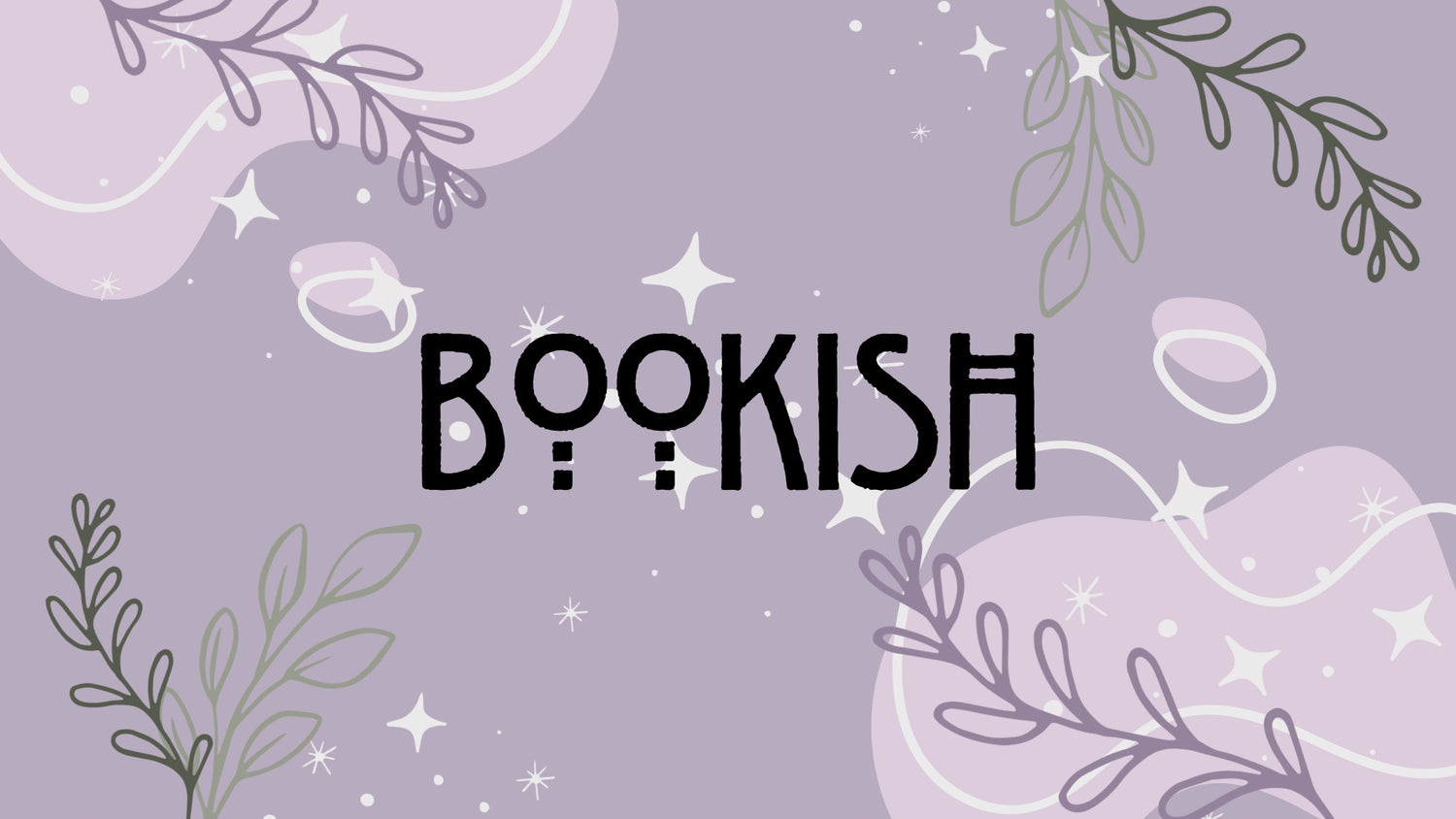What Happens After You Buy a Premade Cover? (Step-by-Step)
Share
So, you’ve just bought a premade book cover—yay! First of all, good job. You just saved yourself hours of design agony (and probably a few emotional breakdowns over font pairing). But now what? Let’s break down exactly what happens next, step by step, so you know what to expect and how to prep your book for publishing success.
Don’t want to DIY the rest? I have a collection of premade covers ready for print and ebook, complete with formatting support. Check them out [here]!

1. You’ll Provide Your Book Details
Once you purchase a premade cover from a designer (like me 👋), you’ll usually be asked to send the following info:
- Book title
- Author name (pen name)
- Subtitle (if any)
- Tagline or blurb for the back (optional)
- Trim size (like 5x8 or 6x9 inches)
- Page count
This information is essential for formatting your full wrap (aka the front, spine, and back cover all in one file). And if you’re only publishing an ebook for now, your designer may just need the title and author name.
Don’t want to DIY the rest? I have a collection of premade covers ready for print and ebook, complete with formatting support. Check them out [here]!

2. The Designer Customizes the Cover for You
With that info in hand, I’ll plug your details into the design and format the cover to fit your chosen size. If the premade was listed as an ebook cover only, you can often request a print version for an extra fee. Every one of my covers comes with a front, back, and spine design, but I also offer a full-service formatting for paperback!
If you’re going the DIY route for formatting the paperback version (and you’re using KDP), you’ll want to get familiar with Amazon KDP’s cover template system.
Don’t want to DIY the rest? I have a collection of premade covers ready for print and ebook, complete with formatting support. Check them out [here]!

3. Get Your KDP Cover Template
Amazon KDP has a handy Cover Calculator Tool that generates a downloadable template based on:
- Your chosen trim size (ex: 5.5 x 8.5 inches)
- Your interior type (black & white or color)
- Paper type (cream or white)
- Page count
Once you enter your specs, KDP will give you a PDF template that shows where your spine, bleed lines, and margins will be. Super helpful if you’re formatting the full wrap yourself (or handing it off to your designer!).
Don’t want to DIY the rest? I have a collection of premade covers ready for print and ebook, complete with formatting support. Check them out [here]!

4. Formatting the Cover in Canva
Yes, you can use Canva for cover design—but you need to be precise. Here’s how to format the full cover:
- Open a custom size project in Canva that matches the total size of your KDP template (including bleed).
- Upload the PDF KDP template into Canva and place it on your artboard.
- Design on top of the template, making sure key elements like the title, author name, and back cover text stay inside the safe zones. Also be sure to account for the barcode!
- Once done, hide or delete the template layer and export your file as a print-ready PDF (CMYK if possible).
If you bought a premade from me, I’ll send you a PNG file of each part of your cover to add to this template, or if you bought the paperback formatting add-on, a fully formatted PDF ready to upload.
Don’t want to DIY the rest? I have a collection of premade covers ready for print and ebook, complete with formatting support. Check them out [here]!

5. Upload to Amazon KDP
Once you’ve got your interior manuscript and your final cover file ready, go to your Amazon KDP dashboard and:
- Start a new paperback project
- Enter your book details and upload your manuscript
- Upload your formatted cover PDF (not the one with the template still visible!)
- Preview it in KDP’s Print Previewer tool to make sure everything lines up
That’s it! Once everything’s approved, you’re ready to hit publish.
Don’t want to DIY the rest? I have a collection of premade covers ready for print and ebook, complete with formatting support. Check them out [here]!

Final Thoughts
Buying a premade cover is such a smart move when you’re on a budget but still want something professional and genre-appropriate. You get the benefit of custom-level quality without the custom price tag—and with a little formatting finesse, you’re good to go!
Don’t want to DIY the rest? I have a collection of premade covers ready for print and ebook, complete with formatting support. Check them out [here]!